SKPAY is a prepaid contactless card you may use for payments and cash withdrawals, just like regular ATM card. And you don't need any bank account.
SKPAY@SKPAY.sk
Card blocking: +421 2 20 303 777
Non-stop hotline.
Product information: 0850 211 922
Line available on working days from 8:00 till 17:00.
SKPAY card offers all you expect from modernpayment card, no need to have a bank account.
I want SKPAY card
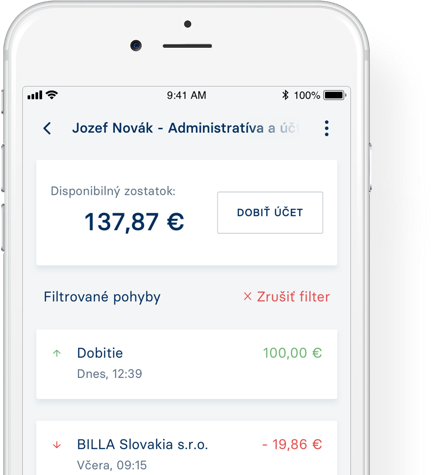
SKPAY is a prepaid contactless card you may use for payments and cash withdrawals, just like regular ATM card. And you don't need any bank account.
SKPAY card is powered by secure technology, which enables you to use the card without worries in Slovakia and anywhere in the world where you find the logo of our card.
Even faster and more comfortable payments.
Check your balance, browse your transactions or change your card settings using web or mobile app.
Get instant access to your pocket money, including push notifications for every transaction.
Do you need to send money to your employees or business partners? Please send us email to skpay@skpay.sk
Planning a trip? Prepare your budget and spend only money sent to the card. The remaining funds are stored on your bank account.
Looking for secure ecomm online payments? Send money to the card and enjoy your shopping!
Ask for SKPAY card if you don't have a bank account, if you need to manage your budget, if you need to send money to someone, if...
for successful top-up please don't forget to fill-in:
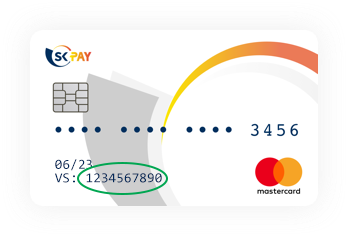
Simply check your balance:
4000,00 EUR for single top-up transaction
Payment without variable symbol or to non-existing variable symbol will be automatically returned, if we are able to identify the sender's account. If you use other bank than Poštová banka and 365.bank, it will take 2 working days due to interbank settlement.
| Top-up method | Processing period |
|---|---|
| cashless by payment order | within 60 min |
| by cash at post office | realtime* |
| by cash at branches of 365.bank | within 60 min |
| Default limit | Limit range | |
|---|---|---|
| POS terminal payment | Limit: 500 € | Range: 0 – 3000 € |
| ECOMM payment | Limit: 500 € | Range: 0 – 3000 € |
| Cash withdrawal | Limit: 500 € | Range: 0 – 3000 € |
* contactless no PIN limit may be different in other countries than Slovakia. Please note that the limit is temporarily set to 50€ instead of 20€ due to Anti-Corona measures!
You can find all fees related to SKPAY card in your SKPAY card contract and FEES AND CHARGES
In case of lost, stolen or misused card please block your card immediatelly in SKPAY application or call +421 2 20 30 37 77 (24/7).
Please follow these principles:
Update your contact details and card settings directly via SKPAY application, by email skpay@skpay.sk or in person at post office.
Please use the contact form in SKPAY application for any claim, complaint or any other suggestion. You can also use our email skpay@skpay.sk or visit post office.
Please read above.
When using for the first time, insert the card into ATM or POS terminal and enter your PIN. The card will activate and next time you can pay contactlessly.
Please read above.
Please read above.
Please read above.
You can use ATM to change your PIN. Insert your card to the ATM, select „PIN change“, confirm your selection with your old PIN, enter your new PIN and repeat it.
You have 3 PIN tries per day. If you enter your PIN incorrectly more then 3 times in one day, your card will be temporarily disabled. You can try correct PIN next day again. If it fails, you may ask for PIN reprint – see next point „I forgot my PIN“.
It is possible to reprint the PIN and send it to your address. Request PIN reprint via SKPAY application, by email to skpay@skpay.sk or at post office.
In order to increase the security of Internet payments, the European Payment Services Directive (PSD2) orders so-called Strong customer authentication (SCA). It is the input of at least two authentication elements (2-factor authentication) from these three categories: knowledge, ownership, unique features of the Client / Holder (eg biometrics).
For SKPAY Card Holders, this means that the following 2 factors will be entered when making an Internet payment at a Merchant with established MasterCard ® Identity Check ™ technology: SMS code MasterCard ® Identity Check ™ and ePIN. In the case of internet payments, we send an SMS code to the mobile phone number specified in the card agreement, the ePIN is displayed in the Mobile / Web application.
If we do not have a mobile number registered with the card, it is not possible to make an online payment at a merchant who has MasterCard ® Identity Check ™ technology installed. To change or enter a mobile number, see the next question "How do I change my personal information - mobile number, address, e-mail?" In the case of online payments at merchants who do not support the MasterCard ® Identity Check ™ service, the card is not protected and there is a higher risk of its misuse.
It is important so that we know your current email, mobile number and correspondence address. We use them to communicate with you. Update can be simply submitted via SKPAY application, by email to skpay@skpay.sk or in person at post office.
Important: If we don't know your mobile number, you cannot pay online at merchants supporting MasterCard ® Identity Check ™ (see also „How to pay online securely?“).
You can withdraw cash from any ATM or at post office using POŠTOMAT.
Transaction overview and monthly statement in pdf are available in SKPAY application.
Card blocking means, that the card is termporarily disabled. It is not possible to make any transactions - neither payments, nor cash withdrawals. Block your card immediatelly if you cannot find it, it was stolen or you find any transactions you don't remember. See section „Claims“. Don't forget to ask for replacement card – see point „I need a replacement card“.
You can block the card in SKPAY application or call +421 2 20 303 777, this hotline is available 24/7.
If you cannot find your card or it was stolen, block it immediatelly and request a replacement card. Use your SKPAY application, email skpay@skpay.sk, or visit post office. The card will be sent to your correspondence address. You may request card replacement also when your card is damaged (e.g. broken etc).
If you find a transaction not made by you, block your card immediatelly. See also „What does it mean to block the card“.
SKPAY card is valid 5 years. Before expiration, renewal card will be sent automatically to your correspondence address.
Card issuance and selected transaction types are charged. See your SKPAY card contract for details. Please see the pricelist of most frequent transactions in table above.
Variable symbol or VS is a ten digit identifier of your card account and it is printed on the front side of your card. You can find it also in your welcome letter. Correct variable symbol is mandatory for successful top-up.
Please use the contact form in SKPAY application for any claim, complaint or any other suggestion. You can also use our email skpay@skpay.sk or visit post office. See also our complaints procedure here.